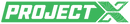PROJECT X - GHOST BOX
PROJECT X - GHOST BOX
SKU:GB538823-1
PRODUCT OVERVIEW
PRODUCT OVERVIEW
Accessory control redefined – The PROJECT X Ghost Box wireless ecosystem reimagines the market standard for switch boxes, creating a totally customizable and wirelessly controlled experience. The fully expandable system includes 4 two-circuit control modules that wirelessly communicate to a
READ MORE
KEY SPECS
KEY SPECS
- Input Voltage : 9-16V DC
- Output Voltage : 9-16V DC
- Output Maximum Current : 20A @ 12 VDC / 40A @ 12 VDC
- Output Maximum Power : 480W @ 12 VDC
- Operating Temperature : -22F to 149F
Returns & Limited Warranty Policy
This “Returns & Limited Warranty Policy” contains the ADC Solutions Offroad and Adventure, LLC.(“PROJECT X”) limited warranty (“Limited Warranty”), our return policy, and other information relevant to customers after purchasing PROJECT X’s products (“PROJECT X Products”). By making a purchase of any PROJECT X Products, you agree to be bound by this Returns & Limited Warranty Policy. If you are not eligible or do not agree to any of the terms of this Returns & Limited Warranty Policy, do not use a PROJECT X Product. This Returns & Limited Warranty Policy is hereby incorporated into, and made a part of, PROJECT X’ s Terms of Use. Capitalized terms used but not defined in this Returns & Limited Warranty Policy have the meaning given to them in the Terms of Use. We urge you to read and become familiar with the Terms of Use as they may affect your legal rights.
THE RETURN POLICY IN SECTION 3 BELOW ONLY APPLIES TO PROJECT X PRODUCTS PURCHASED DIRECTLY FROM PROJECT X [(i.e. FROM WWW.PROJECTXOFFROAD.COM)]. IF YOU PURCHASED YOUR PROJECT X PRODUCT THROUGH A THIRD-PARTY AUTHORIZED RETAILER (AN “AUTHORIZED RETAILER”), ANY RETURN OF YOUR PROJECT X PRODUCT SHOULD BE MADE THROUGH SUCH AUTHORIZED RETAILER’S RETURN CHANNELS. PROJECT X WILL NOT DIRECTLY ACCEPT RETURNS OF PROJECT X PRODUCTS PURCHASED THROUGH AUTHORIZED RETAILERS. HOWEVER, THE BELOW POLICY SHALL APPLY TO WARRANTY CLAIMS FOR SUCH PROJECT X PRODUCTS PURCHASED THROUGH AUTHORIZED RETAILERS.
PROJECT X MAKES NO WARRANTY OF ANY KIND WITH RESPECT TO THE PROJECT X PRODUCTS OTHER THAN THE LIMITED WARRANTY PROVIDED UNDER SECTION 2 BELOW.
- Product Warnings
PLEASE REVIEW ALL OF THE PROJECT X PRODUCT WARNINGS FOR YOUR PROJECT X PRODUCT BEFORE USING THEM FOUND IN YOUR PROJECT X PRODUCT’S INSTRUCTION MANUAL. FAILURE TO COMPLY WITH THE PROJECT X PRODUCT WARNINGS WILL INVALIDATE THE BELOW LIMITED WARRANTY.
- Limited Warranty
EXCEPT AS OTHERWISE SET FORTH HEREIN, PROJECT X PRODUCTS ARE SOLD ONLY WITH THE LIMITED WARRANTY DESCRIBED HEREIN. THIRD-PARTY PRODUCTS ARE EXPRESSLY EXCLUDED FROM THIS LIMITED WARRANTY, AND ARE SUBJECT ONLY TO THOSE WARRANTIES EXTENDED BY THE APPLICABLE THIRD-PARTY MANUFACTURERS OF SUCH PRODUCTS, IF ANY. EXCEPT WHERE PROHIBITED BY LAW OR AS OTHERWISE PROVIDED HEREIN, PROJECT X HEREBY EXPRESSLY DISCLAIMS ALL WARRANTIES EITHER EXPRESS OR IMPLIED, INCLUDING WITHOUT LIMITATION, THE IMPLIED WARRANTIES OF MERCHANTABILITY, FITNESS FOR A PARTICULAR PURPOSE, NON-INFRINGEMENT, AND ANY WARRANTIES ARISING FROM A COURSE OF DEALING, COURSE OF PERFORMANCE, OR USAGE OF TRADE. PROJECT X PERSONNEL, SUPPLIERS, AND LICENSEES ARE NOT AUTHORIZED TO ALTER THESE WARRANTIES.
2.1. Warranty Periods
Each PROJECT X Product shall have a limited warranty period (“Warranty Period”) in accordance with Table 1 below:
| Product | Warranty Period |
| Driving Lights | Lifetime Warranty on construction and workmanship. |
| Headlights | Lifetime Warranty on construction and workmanship. |
| Rock Lights | Lifetime Warranty on construction and workmanship. |
| Switch Boxes | 1-year limited warranty against defects in material and workmanship for the original purchaser. |
| Blizzard Box | 1-year limited warranty against defects in material and workmanship for the original purchaser. |
| Accessories | 30 days against defects in material and workmanship for the original purchaser. |
| TYPE S Auto | 1-year limited warranty against defects in material and workmanship for the original purchaser. |
The applicable Warranty Period for each PROJECT X and TYPE S Auto Product commences on the date of original purchase by the first end-user of the PROJECT X and TYPE S Auto Product. Claims of defect brought after the applicable Warranty Period will not be covered by this Limited Warranty.
2.2. Conditions of Limited Warranty
Provided the following conditions are met, if your new PROJECT X Product is found to be defective, PROJECT X will repair defects in your PROJECT X Product(s) (or replace such PROJECT X Product(s)) during the applicable Warranty Period, without charge for parts or labor:
All repairs must be performed by PROJECT X (e.g. if you, or someone else, have tampered with your PROJECT X Product, your Limited Warranty shall be void).
All claims under the Limited Warranty must be accompanied by a copy of the sales receipt, bill of sale, or other proof of purchase (collectively, your “Proof of Purchase”).
The equipment must not have been altered or damaged through:
negligence, accident, improper operation or handling, neglect, tampering, abuse, unusual physical stress, or failure to follow the product instructions for installation, use, or care;
incorrect or inadequate maintenance, cleaning, or care of the PROJECT X Product; or
normal wear and tear of the PROJECT X Product.
Repair or replacement parts supplied by PROJECT X under this Limited Warranty are protected only for the unexpired portion of the original applicable Warranty Period.
This is a “repair or replace” Limited Warranty only, and does not cover costs related to the installation, removal or reinstallation of the PROJECT X Product.
Claims of defect brought after the applicable Warranty Period will not be covered by this Limited Warranty.
This Limited Warranty extends only to the original purchaser of the applicable PROJECT X Product.
PROJECT X will not be responsible under this Limited Warranty or otherwise for defects or damage caused by any ancillary equipment not furnished by PROJECT X which is attached to or used in connection with the PROJECT X Product(s), and all such equipment is expressly excluded from this Limited Warranty, regardless if such damage is caused by use in connection with the PROJECT X Product(s).
This Limited Warranty does not extend to consumable parts, such as batteries, or any third-party products that buyer may use or purchase in conjunction with the PROJECT X Products.
This Limited Warranty does not cover the cost of shipping outside of North America (however shipping within North America shall be at no cost to the customer).
2.3. How to Make a Claim under the Limited Warranty
PLEASE KEEP THE BOX THAT YOUR PROJECT X PRODUCT ARRIVED IN, ALONG WITH ALL ORIGINAL PACKAGING. IF YOU NO LONGER POSSESS THE ORIGINAL PACKAGING, YOU MAY SEND BACK THE PROJECT X PRODUCT IN YOUR OWN PACKAGING, PROVIDED IT IS ABLE TO SAFELY SECURE THE PROJECT X PRODUCT IN TRANSIT. HOWEVER, YOU MAY BE DISQUALIFIED FROM COVERAGE UNDER THIS LIMITED WARRANTY IF YOUR PROJECT X PRODUCT ARRIVES AT PROJECT X’S WAREHOUSE WITH DAMAGE RESULTING FROM SHIPPING.
To make a claim under this Limited Warranty, you must contact us within the Warranty Period, and you will need to provide a valid Proof of Purchase. To begin making a warranty claim, please contact PROJECT X by emailing info@projectxoffroad.com, or calling 1-866-294-9244 during PROJECT X ’s regular business hours (Monday through Friday 8:00 am to 5:00 pm PST).
We may be able to, but are not obligated to, service your PROJECT X Product or resolve your problem remotely through our after-sale customer service. Please contact us by emailing info@projectxoffroad.com, or calling 1-866-294-9244 during PROJECT X’s regular business hours (Monday through Friday 8:00 am to 5:00 pm PST) so that we can, in our discretion, attempt to diagnose and resolve the problem remotely.
If PROJECT X determines that your identified defect may be covered by this Limited Warranty, PROJECT X will issue you a return material authorization (“RMA”), and you must then return the PROJECT X Product in question to PROJECT X using the instructions provided with such RMA and pre-paid shipping label to be provided by PROJECT X with the RMA. PROJECT X is not liable for PROJECT X Products that are damaged or lost in transit if you fail to follow PROJECT X’s shipping instructions. PLEASE SHIP YOUR PROJECT X PRODUCT TO PROJECT X IN ITS THE ORIGINAL PACKAGING. IF YOU NO LONGER POSSESS THE ORIGINAL PACKAGING, YOU MAY SEND BACK THE PROJECT X PRODUCT IN YOUR OWN PACKAGING, PROVIDED IT IS ABLE TO SAFELY SECURE THE PROJECT X PRODUCT IN TRANSIT. HOWEVER, YOU MAY BE DISQUALIFIED FROM COVERAGE UNDER THIS LIMITED WARRANTY IF YOUR PROJECT X PRODUCT ARRIVES AT PROJECT X’S WAREHOUSE WITH DAMAGE RESULTING FROM SHIPPING.
If PROJECT X, in its reasonable discretion, determines that a PROJECT X Product has a defect in materials or workmanship covered by this Limited Warranty, PROJECT X shall, at its option, repair or replace the defective PROJECT X Product at no cost to you (other than the cost of shipping outside of North America, which shall be your responsibility).
If identical materials are not available at the time of repair or replacement, PROJECT X may, at its option, substitute materials of comparable quality or provide you with a refund of the purchase price for your PROJECT X Product as set forth on your Proof of Purchase (excluding any shipping costs paid by you for your original purchase). PROJECT X will endeavor to provide you with the repair and/or replacement services offered hereunder within a reasonable period of time. Your sole and exclusive remedy for damage or defect covered by this Limited Warranty, and our sole and entire liability is for us to repair the damage or defect, which may require us to replace certain parts, or replace the PROJECT X Product (in each case, as set forth herein). Please note that replacement parts provided by PROJECT X may not be new, but they will be in good working order and at least functionally equivalent to the original PROJECT X Product or part. Replacement parts may come with different serial numbers. If you would not like us to repair your PROJECT X Product and prefer to return it for a refund, please see our return policy below, noting that we only accept returns within sixty (60) days of your receipt of the PROJECT X Product. Repaired PROJECT X Products are warranted as above for the remainder of the Warranty Period that applied to the original Product.
SHOULD YOU HAVE ANY QUESTIONS ABOUT SERVICE RECEIVED OR IF YOU WOULD LIKE ASSISTANCE IN OBTAINING SERVICE, PLEASE CALL TOLL FREE 1-866-294-9244 DURING REGULAR BUSINESS HOURS MONDAY THROUGH FRIDAY 9:00 AM TO 5:00 PM PST OR EMAIL US AT INFO@PROJECTXOFFROAD.COM.
- Returns Policy
If you are not satisfied with your PROJECT X Product that was purchased directly from PROJECT X, you may return your PROJECT X Product within the first sixty (60) days following your receipt of the PROJECT X Product for a refund, subject to the terms and conditions of this return policy.
PLEASE KEEP THE BOX THAT YOUR PROJECT X PRODUCT ARRIVED IN, ALONG WITH ALL ORIGINAL PACKAGING. IF YOU NO LONGER POSSESS THE ORIGINAL PACKAGING, YOU MAY SEND BACK THE PROJECT X PRODUCT IN YOUR OWN PACKAGING, PROVIDED IT IS ABLE TO SAFELY SECURE THE PROJECT X PRODUCT IN TRANSIT. HOWEVER, WE MAY NOT ACCEPT YOUR RETURN, AND YOU MAY BE DISQUALIFIED FROM COVERAGE UNDER THE LIMITED WARRANTY, IF YOUR PROJECT X PRODUCT ARRIVES AT PROJECT X’S WAREHOUSE WITH DAMAGE RESULTING FROM SHIPPING.
Except for returns of PROJECT X Products covered under the Limited Warranty, all other returns must be made within sixty (60) days of your receipt of the PROJECT X Product. To initiate a return, please submit a return request here and we will issue you a RMA number and a pre-paid shipping label. Upon our receipt of the PROJECT X Product at our warehouse, we will inspect the PROJECT X Product and, if eligible, process the return. Please allow at least 10 business days for the refund to be credited to you. Although PROJECT X shall refund your purchase price upon your return of an eligible PROJECT X Product in accordance with these conditions, PROJECT X shall not refund to you any shipping costs that you paid for your original purchase, if any.
We do not permit returns in the following situations:
If your PROJECT X Product is damaged during shipping to PROJECT X if you did not return the PROJECT X Product in its original box and packaging;
If you fail to return the PROJECT X Product with all of its original accessories and attachments;
If you do not include legal Proof of Purchase with your return;
If the PROJECT X Product is no longer in new or like-new condition, or, if damaged, you do not provide proof that the damage occurred in transit;
If your PROJECT X Product is damaged or defective and is not covered by the above Limited Warranty; or
If any product labels, serial numbers, waterproof marks, etc. on the PROJECT X Product show signs of tampering or alteration.
You agree and understand that it is necessary for PROJECT X to collect, process and use your data to perform the services offered hereunder. PROJECT X may contact you to inquire about your satisfaction with our service or to notify you about any PROJECT X Product recalls or safety issues. Please see our Privacy Policy for more information about how we treat your data.
Share this product

The Winning Connection
Humble brag: we’re a 2023 SEMA Global Media Award winner. Our Ghost Box switch controller wowed international auto industry journalists, who named our wireless switch controller and ecosystem of app controlled switches one of the year’s top new products.

Quick & Easy—The Perfect Pairing
Gotta love a challenging trail. But a challenging accessory setup… forget it. That’s why we made it incredibly easy to add vehicle accessories to your Ghost Box wireless switch controller. Just a simple pairing via Bluetooth and it’s ready to rock.

The smart way to go wireless
Whether your vehicle is fully outfitted with accessories, or you’re starting fresh—Ghost Box is the perfect way to go wireless Our control modules connect easily to any accessory power harness and make it “smart” with a reliable wireless connection. From there it integrates quickly into your full Ghost Box 12V switch panel, using the PROJECT X app on your phone as the remotely controlled switch or with the Ghost Box keypad.

Control in the palm of your hand
The PROJECT X app gives you full control to create and customize your Ghost Box wireless switch controller. Use it to add control modules and adjust accessories on your vehicle quickly and easily. Then customize it all with lighting scenes, preset colors, control groups, timers and more right at your fingertips.
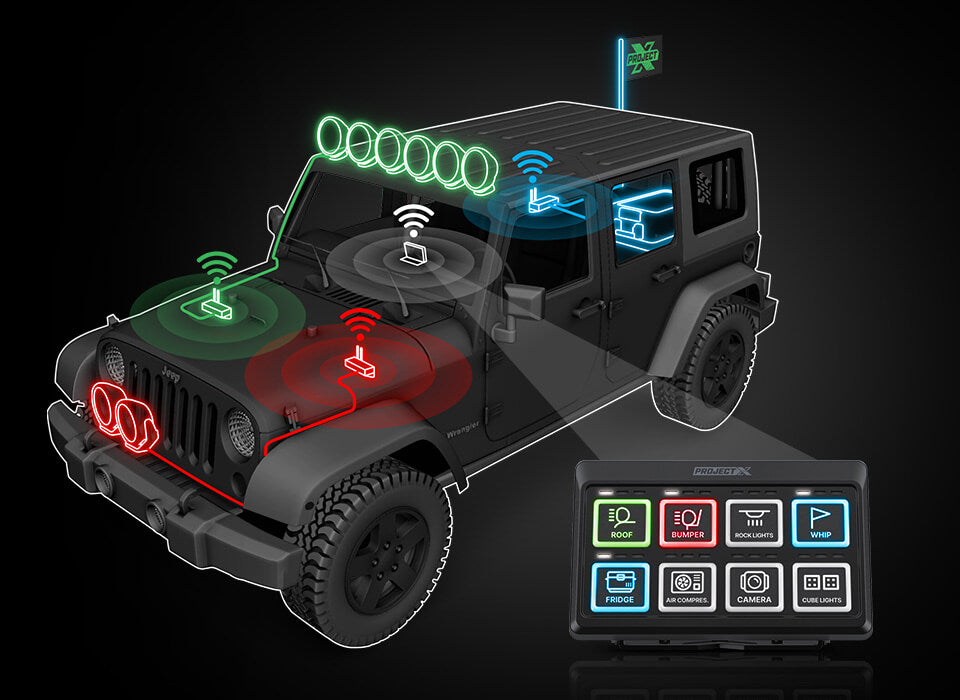
Fully Connected. Fully Equipped
With the ability to add up to 24 control modules, your Ghost Box switch panel can flex to cover every accessory your vehicle’s got—lights, cameras, coolers, trailer, winch and beyond. Ghost Box connects to everything so you can be ready for anything.

Switch it up. Switch it on.
Out in the wild, you need your most important equipment right at your fingertips. Enter: The Ghost Box keypad—a physical switch panel that wirelessly controls up to 8 connected accessories and mounts securely for an OE look. This keypad brings it all within reach.

Unparalleled Control
You want all the control? You got it! Each circuit offers four modes—Constant ON, Strobe, Dim, and OFF—that you can cycle through with a single button press on the Keypad or App. Our intuitive app lets you disable modes, fine-tune strobe speed and dim brightness, giving you unparalleled control over your off-road lighting adventure.

2 Circuits, Max Flexibility.
Your vehicle setup is one of a kind. So when it comes to optimizing your wiring via a Ghost Box switch panel, flexibility is key. Our Each module features dual-circuit design—both a 20-amp and a 40-amp circuit, so you can choose the best way to wire each accessory. For even greater customization of app controlled switches,reduce the number of wires running through your vehicle down to just power and ground, place the GHOST BOX control Modules throughout your vehicle where you need them, dont limit yourself to just the engine bay.
ABOUT
ABOUT
Accessory control redefined – The PROJECT X Ghost Box wireless ecosystem reimagines the market standard for switch boxes, creating a totally customizable and wirelessly controlled experience.
The fully expandable system includes 4 two-circuit control modules that wirelessly communicate to a control keypad which you can program via the PROJECT X app. Control a single module for an easy accessory install, or create a large ecosystem across your vehicles, trailers and equipment. Create presets you can incorporate across all of your accessories and set up groups and timers. With the PROJECT X Ghost Box we make it easy to Connect with the Wild.
Sometimes the road ahead isn’t a road at all. And we wouldn’t have it any other way. At PROJECT X we’re here to lead offroading into the future, fully equipped for every adventure the trail has in store. This ambition drives everything we do, especially the development of innovations like our Ghost Box wireless switch controller.
When starting to create our Ghost Box 12V switch panel, we noticed something about the market for automotive switches. The ideal switch panel we wanted to see—a high-quality switch box that was affordable and user-friendly for most offroaders—didn’t exist. Every remotely controlled switch we saw was either cheap quality, prohibitively expensive or required professional installation. We knew a better wireless switch controller was possible, so we built Ghost Box.
Quality comes first, so our Ghost Box remote controlled switchbox is an extremely durable and reliable product. Our control modules are built to handle the elements with IP64 complete protection from dust and enhanced protection against liquids. And our Bluetooth and RF wireless technologies offer secure connection under any conditions. Our switch box keypad is designed for versatile push-button control of your accessories. Its sharp design and sturdy construction give it a solid OE look.
Probably the most innovative aspect of the Ghost Box wireless switch controller is how easy to use and DIY-friendly it is. Its smart wireless design makes installation quick and simple. No need to run wires into the cab. Just tap accessories and control modules to power, and then wireless connection is a snap. And the DIY install makes a Ghost Box automotive switch far more affordable than systems that require a pricey professional install from a mechanic and wiring expert.
Ghost Box’s high quality, innovative wireless technology and user-friendly install make it the ultimate wireless switch controller for offroad newcomers and veterans alike.
FAQS
FAQS
- Why was Ghost Box created?
Ghost Box was created with a vision to challenge the norm within the automotive industry. Recognizing a gap in the market, particularly in comparison to the advancements seen in smart home ecosystems and smart switches, Project X embarked on the challenge of merging Smart Ecosystems technology with 12V electrical system. The goal is to bring innovation to the slow-moving automotive sector by introducing a sophisticated and intelligent solution that transforms the conventional approach to switch boxes. Ghost Box represents our commitment to pushing boundaries and embracing the future of automotive technology. - Why should I use Ghost Box as my 12V Switch Box?
Simply, its wiring made easy.
Choosing Ghost Box as your 12V Switch Box offers a straightforward "in-line" solution to simplify your wiring needs. Our system is designed for ease of use – a plug-and-play solution that eliminates the complexities of designing custom relay/switch setups. With Ghost Box, the hassle of drilling through your firewall and navigating extensive wire installations throughout your vehicle is a thing of the past. The process is simple: Place Ghost Box anywhere on the vehicle (ideally close to the accessories you'll be powering), connect power from the battery to the Ghost Box, plug in your accessories, pair the Ghost Box with your phone or tablet, customize settings through the app, and you're done. Ghost Box is dedicated to streamlining your 12V experience, making it more user-friendly and efficient. - What Features does the Ghost Box System have?
- Each Ghost Box Control Module has two circuits: Control both circuits individually or pair both circuits for simultaneous control.
- Each Circuit has 4 functions: ON, Strobe, Dim, Off. Each button press cycles through the functions in the listed order.
- Don't need a function? Turn off via the app, enable only the function(s) you need.
- Adjustable Strobe and Dim functions: Adjust the Strobe speed and brightness via the app.
- Every Ghost Box comes with adjustable Low-Voltage-Protection. It's important to note that the Low-Voltage Protection applies to the entire Ghost Box and not individual circuits.
- Utilizing the Ghost Box's Low Voltage-protection-Settings, circuits can be setup to be triggered by Ignition.
- Built-in Memory stores the circuit's setting when low-voltage protection is triggered, when voltages increases circuits will resume as they were.
- Each Circuit is equipped with an adjustable self-resetting Over-Voltage Protection feature.
- Each Ghost Box communicates via its own self-generated Wi-Fi, employing two or more Ghost Boxes creates a Wi-Fi Mesh Network. We prefer Wi-Fi for a secure and dependable connection to your accessories, given that Bluetooth is often constrained by limited range, potential interference, and a capped number of connectable devices.
- Please note that the Ghost Box Wi-Fi network functions independently of the internet and seamlessly operates regardless of location. It moves with the vehicle and remains operational regardless of speed.
- Add up to 12 Ghost Boxes (24 circuits) across your vehicle, trailer, or other equipment.
- Each Ghost Box can be mounted via the provided screws or double sided tape.
- The included Keypad is an optional component, control the Ghost Boxes exclusively through the phone app if you desire. If a keypad is utilized, the app interface remains functional. It's essential to decide on the preferred control method during the initial setup.
- Installing the keypad is a breeze – just tap into the interior fuse block in the vehicle's cabin, and you're all set. No need to drill through the firewall to run a cable. The keypad will communicate with the Ghost Boxes via Wi-Fi.
- The buttons on the keypad each have their own RGBW color customization. Color-code your Buttons as needed.
- We include 60 stickers for the keypad. Select the one that best suits your need.
- The Keypad can be mounted using screws or the provided double-sided tape. Moreover, the Keypad Mount is compatible with RAM Mounts.
- The Keypad features its own independently adjustable low-voltage protection setting, distinct from the settings on the Ghost Boxes.
- Adjustable Keypad Backlight brightness.
- Tell me more about Ghost Boxes and how they can be utilized…
Each Ghost Box Control Module features two circuits: Channel 1 is 20 Amps, Channel 2 is 40 Amps. You have the flexibility to use both circuit individually or pair both circuits for simultaneous control. Each circuit has Four functions—ON, Strobe, Dim then off, through the app, you can disable any of functions. The Keypad or App enables you to cycle through the functions (One/Strobe/Dim/Off) with each button press, skipping any disabled functions. Moreover, the Strobe and Dim features are customizable through the app, providing the ability to adjust the strobing speed and brightness according to your preferences.
Ghost Box is engineered to streamline the wiring in your vehicle, reducing the clutter of wires running across it. This is achieved by strategically placing modules throughout the vehicle near your accessories, as opposed to having all wires converge at a centralized location. To set up a Ghost Box, position the module near the accessories you want to control. Connect power from the battery to the Ghost Box, ground the Ghost Box by attaching the negative terminal to the battery or the frame, and then plug your accessories into the designated circuits. To further minimize the number of wires originating from the battery, use a large gauge wire from the battery and branch off as needed, employing Distribution Blocks for optimal organization.
Efficient circuit management is achieved by considering Amperage and Control as guiding principles. Each Ghost Box circuit has a defined amperage limitation, and it's crucial not to exceed this threshold. For independent control of circuits such as roof and bumper lights, utilize separate circuits. Conversely, if you prefer simultaneous control of (circuits such as) your roof and bumper lights, a single circuit suffices. In cases where the combined amperage of items surpasses the rating of a single circuit, employ both circuits of a single Ghost Box. When connecting that Ghost Box through the app, be sure to select the option that enables the control of both circuits simultaneously under a single button. - What / How can I control my circuits?
Control up to 24 Ghost Box Modules, each Ghost Box Control Module has two circuits: Use both circuits individually or pair both circuits for simultaneous control. Each circuit can control a single component or several by considering Amperage and Control as guiding principles. Each Ghost Box Circuit has a defined amperage limitation, it's crucial not to exceed this threshold.
Example: 6 Round Roof Lights and bumper lights:
For independent control of each lighting section (Roof and bumper lights) utilize separate circuits. Connect all 6 Roof lights to Channel 1 and bumper lights to Channel 2 allowing each lighting section to have its own button.
Conversely, if you prefer simultaneous control of both the roof and bumper lights, a single circuit could suffice so long as the amperage is not exceed. Both light sections will be controlled by 1 Button and will always be on or off together. In cases where you’d like simultaneous control but the combined amperage of the items surpasses the rating of a single circuit, employ both circuits as mentioned in the independent control section above. When pairing that Ghost Box through the app, select the option that enables the control of both circuits simultaneously under a single button. - My Keypad only has 8 buttons, how do I control the rest of my Circuits?
The top 8 circuits displayed on the app correspond to your keypad, the keypad can only control 8 circuits, the remaining circuits are managed through the app. To incorporate additional buttons into the app interface, follow these steps: click the three lines located on the top right corner to access the Keypad Settings, then select "Number of Buttons" and choose your desired option. The top 8 buttons on the app, distinguished by a grayed-out background, represent your keypad circuits, while buttons on the app with a green background are exclusively controlled via the app. - Do I need a keypad to control my Ghost Boxes?
No. The included Keypad is an optional component, you can control the Ghost Boxes exclusively through the phone app if you prefer. If the keypad is utilized, the app interface remains functional. It's essential to decide on the preferred control method during the initial setup. - How Does the Wireless Ecosystem work?
This varies depending on whether a keypad is utilized. If a keypad is employed, it serves as the central control hub, facilitating communication between Ghost Boxes and your phone. Communication between the keypad and Ghost Boxes occurs via Wi-Fi, while communication between the keypad and your phone is established through Bluetooth. In the absence of a keypad, your phone assumes the role of the control hub. - How do I pair my Ghost Boxes to my Keypad or Phone?
To get started, download and install the PROJECT X App from the App Store or Google Play. Once installed, create your account, and set up a Vehicle profile. Then, simply click on "Add Device."
If you plan to use a keypad, make sure it is powered on and within 30 feet of your phone as it scans for the keypad. Once detected, a new page will appear, displaying tiles that mirror the keypad. In the app, choose the position where you want to add a circuit. The app will scan for Ghost Boxes; select the desired Ghost Box (a lock icon indicates it has already been assigned). Then, decide whether to control each circuit individually or pair both for simultaneous operation. Repeat adding circuits till complete. You're all set! Long-press on a paired circuit to adjust its settings: keypad color, enable/disable functions, and fine-tune other settings. To adjust Keypad settings click the three lines on the top-right of the page.
If you opt not to use a keypad, follow the same steps as above, except you’ll choose “Ghost Box System – App Control only”. - How can I mount my Ghost Box?
Each Ghost Box can be mounted using the provided via screws or double sided tape. - How do I change the setting for each circuit/Ghost Box?
With Ghost Boxes already paired, open the app: click and hold the circuit you’d like to edit, after a few seconds pen icons will appear over the buttons, click the pen icon for the circuit you’d like to adjust and select the setting you’d like to edit. After your edit ensure you save, click the “X” on the top left of the screen to exit the editing menu.
The “x” near the circuits delete the circuits from your App and Keypad. - What is Low-Voltage Protection and how does it work?
Low-Voltage Protection is a feature designed offered on both the keypad and Ghost Box's from depleting the battery beyond the specified threshold. Each component has its own adjustable setting which can be adjusted through the app. It's important to note that this protection is specific to each Ghost Box and not to the circuits. When the voltage drops below its individual Low-Voltage Protection level, the Ghost Box will go to sleep, the other Ghost Boxes will remain on till and draw power until its Low-voltage setting is reached. This feature can serve as a trigger, allowing circuits within that Ghost Box to operate only when the vehicle is on. - How many Control Modules can I have in my Ecosystem?
Our Ecosystem can manage 12 Modules (24 Circuits) - Can a single Ghost Box Control Module be used by itself or do I need a "Kit"?
No kit needed, even the keypad is optional. Use our app to control circuits and grow you system as needed one Ghost Box at a time if needed. - Can I power a Winch with a Ghost Box?
Not directly. The high amperage requirement from winches exceeds the Ghost Boxes amperage limitation. Instead we can use a high amperage relay with the Ghost Box circuit triggering the relay to power the winch.
SPECS
SPECS
CONTROL MODULE
- Input Voltage: 9-16V DC
- Output Voltage: 9-16V DC
- Output Maximum Current: 40A @12V DC
- Output Maximum Power: 480W @12V DC
- Operating Temp: -22°F to 149°F
- Storage Temp: -40°F to 185°F
- Waterproof Rating: IP64
- Wireless Frequency: 2.4GHz RF Wifi & Bluetooth 5.0
- Wireless Range (RF Wifi): 98.4 Feet (without interference or obstruction)
- Wireless Range (Bluetooth): 33 Feet (without interference or obstruction)


KEYPAD
- Input Voltage: 9-16V DC
- Maximum Current: 0.075A @12V DC
- Maximum Power: 0.9W @12V DC
- Operating Temp: -22°F to 149°F
- Storage Temp: -40°F to 185°F
- Waterproof Rating: IP64
- Wireless Frequency: 2.4GHz RF Wifi & Bluetooth 5.0
- Wireless Range (RF Wifi): 98.4 Feet (without interference or obstruction)
- Wireless Range (Bluetooth): 33 Feet (without interference or obstruction)